Your device needs to be condensed in 15 days and evaporator maintenance during 6 months. Depending on the pollution situation of the environment, you must determine these periods .
Condenser Care
1. Turn the power off and open the front cover.
2. The dirt attached to the condenser (oil, dust, and dirt) is cleaned with compressed air. (Dirty condenser causes insufficient heat transfer, short time failure of the device and high energy consumption. If it is not cleaned, use degreasing solvent ) .
3. Clean the dirt on the fan blades.
4. Check the drain hose. Remedy the defects if there are breaks or obstructions. (Otherwise condensation water may splash into the panel ) .
5.Check the electrical connection cables. (Wear, friction, dislodgement, malfunction of device, short circuit) .
6. Check the thermostat settings of the device. Pay attention to the heat value recommended by the vendor. (34 ° C – 38 ° C) (Cooling below the need for the panel causes unnecessary energy consumption and rapid wear of the appliance).
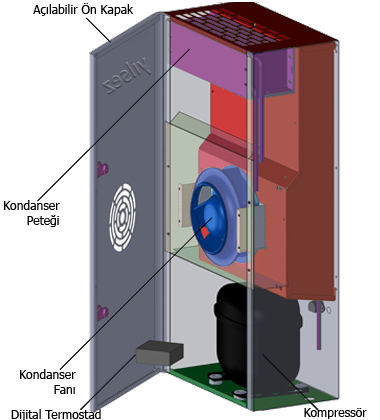
Turn on the energy after the lid of the device is closed. (Operating the device while lid is open may cause injuries or malfunction ) .
Note: When your device gives an “Er2” or “Ch2” error message, take care of the condenser.
Evaporator Care
1. Turn off the energy and unscrew the 8 pcs bolts inside of the device and remove the fan cover.
2.Clean the oil,dust etc. with preassured air from the evaporator cellular which under the fan engine. To check the dreinage line’s efficiency, pour some water into the evaporator pan and wach for obstructions .
3. Clean the dirt on the fan blades.
4. Check the electrical connection cables.
5. Replace the fan cover and turn on the power..
6. Check the thermostat settings for the device. Be sure the values are adjusted to the recomendation of the seller. (34 ° C – 38 ° C) .
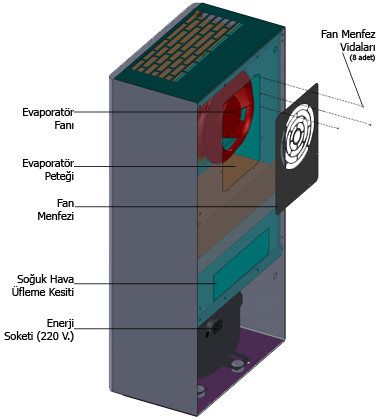
Note: When your machine gives an error message “Er3” or “Ch3”, you should inspect and maintain the evaporator.
Your device needs to be condensed in 15 days and evaporator maintenance during 6 months. Depending on the pollution situation of the environment, you must determine these periods .
Condenser Care
1. Turn the power off and open the front cover.
2. The dirt attached to the condenser (oil, dust, and dirt) is cleaned with compressed air. (Dirty condenser causes insufficient heat transfer, short time failure of the device and high energy consumption. If it is not cleaned, use degreasing solvent ) .
3. Clean the dirt on the fan blades.
4. Check the drain hose. Remedy the defects if there are breaks or obstructions. (Otherwise condensation water may splash into the panel ) .
5.Check the electrical connection cables. (Wear, friction, dislodgement, malfunction of device, short circuit) .
6. Check the thermostat settings of the device. Pay attention to the heat value recommended by the vendor. (34 ° C – 38 ° C) (Cooling below the need for the panel causes unnecessary energy consumption and rapid wear of the appliance).
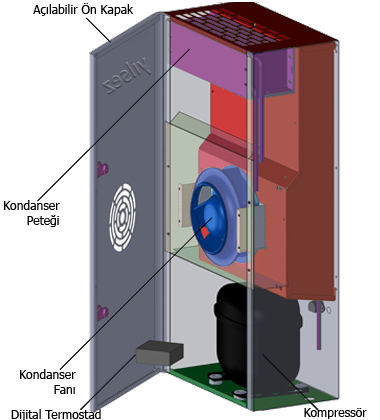
Turn on the energy after the lid of the device is closed. (Operating the device while lid is open may cause injuries or malfunction ) .
Note: When your device gives an “Er2” or “Ch2” error message, take care of the condenser.
Evaporator Care
1. Turn off the energy and unscrew the 8 pcs bolts inside of the device and remove the fan cover.
2.Clean the oil,dust etc. with preassured air from the evaporator cellular which under the fan engine. To check the dreinage line’s efficiency, pour some water into the evaporator pan and wach for obstructions .
3. Clean the dirt on the fan blades.
4. Check the electrical connection cables.
5. Replace the fan cover and turn on the power..
6. Check the thermostat settings for the device. Be sure the values are adjusted to the recomendation of the seller. (34 ° C – 38 ° C) .
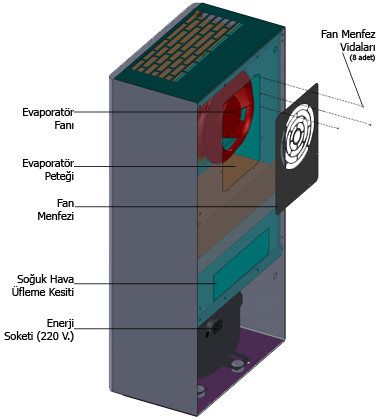
Note: When your machine gives an error message “Er3” or “Ch3”, you should inspect and maintain the evaporator.

